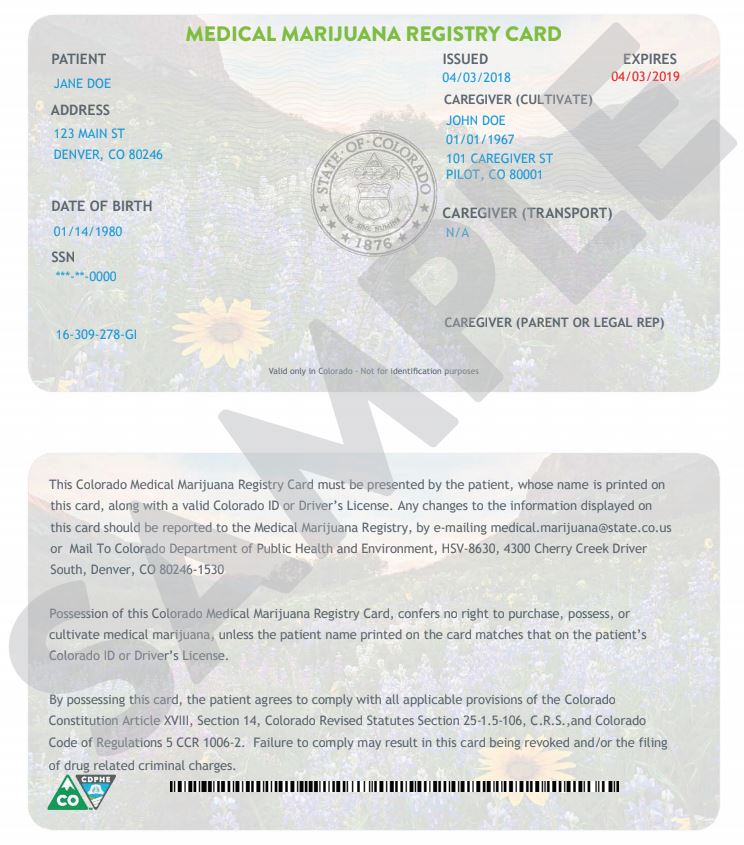Views may be changing regarding marijuana delivery. Colorado’s largest city and third largest city are now officially considering adding new legislation that will allow recreational marijuana to be delivered to consumers. With these new laws, residents of Denver and Aurora may soon gain access to recreational marijuana with just a few clicks or taps on their smartphone. This news is especially relevant now, as many recreational marijuana users struggle with accessing their products as a result of the pandemic. Aurora Tentatively Says Yes The Aurora City Council gave preliminary approval by an 8-2 vote to marijuana delivery in Colorado’s third-largest […]
All posts tagged: Online Help
How to get a medical marijuana card in Colorado
There are several steps involved in getting a medical marijuana card in Colorado, and with the Medical Alternatives Clinics team by your side, we make the process fast and easy. Overall, there are 4 general steps in the process: Check if you qualify See a licensed physician Submit your application online Print your card! Below are the details behind each step. Step 1 – Check if you qualify Colorado recognizes the following conditions as qualifying: Cancer Glaucoma HIV or AIDS Cachexia Persistent muscle spasms Seizures Severe nausea Severe pain Post Traumatic Stress Disorder (PTSD) An Autism Spectrum Disorder Any […]
How to renew your medical marijuana card?
1. Go to the Colorado Medical Marijuana Registry login page and to log into your account: https://medicalmarijuana.colorado.gov. If you need to reset your password or recover your username, please follow the steps at How to recover your username and reset your password. 2. After you log into your account, click on Pending Renewal. If your card has already expired, the status will say “Expired” instead. Click on Expired. 3. Scroll towards the bottom of the page and then click on Save & Start Renewal Application 4. Review all of the information on the application and ensure it is […]
What do I need to bring for my medical marijuana appointment?
For your appointment you will need the following: Colorado Driver’s License OR regular Colorado ID (both can be obtained at the DMV). Temp cards are acceptable. Cash or Card to process payment for doctor’s visit Card to process state registration application fee If required, medical records (typically a diagnosis of your qualifying condition) If you are a RENEWING patient and have previously registered on the state website, make sure you can access your account – have your username and password ready If you lost your username and password, we can still help you recover your account, but you will need to have […]
How to create an account and register with the Medical Marijuana Registry
Below are the steps to create an account and register with the Medical Marijuana Registry in order to obtain a Medical Marijuana Card (Red Card) online: 1. First step is to go to the Colorado Medical Marijuana Registry home page: https://medicalmarijuana.colorado.gov 2. Click on “Patient and Physician Registration” 3. Enter your First and Last Name, email address, create a Username, and then click “Register” 4. After you click “Register”, you will receive an email with a temporary password (code). Go to your email and copy the code. 5.Copy the code by selecting it and hitting Ctrl+C. Then click on “Click […]
Awaiting Physician Certification – how to attach the Physician Certification to your MMJ application?
First step is to go to the Colorado Medical Marijuana Registry login page and to log into your account: https://medicalmarijuana.colorado.gov 1. Click on “Awaiting Physician Certification” 2. Click on the “Physician Certification” tab 3. Click on the “+New” button 4. Click on the dropdown 5. Select the value from the dropdown 6. Scroll down to the bottom of the page and hit the “Save” button
How to set cultivation information on your medical marijuana card?
Cultivation information helps the state determine how a patient will be obtaining their medicine. In most cases, patients will be purchasing from a dispensary, in which case the first option (“Center”) is selected on the form. Other options include growing your own medicine or through a caregiver. Patients with extended plant counts that grow their own medicine should consider “assigning” a portion of their plants to a dispensary (on the form, this is the “Self and Center” option) – what this does is ensure they have access to medicine in case their own grow does not produce enough. Below are […]
How to pay for your medical marijuana card?
First step is to go to the Colorado Medical Marijuana Registry login page and to log into your account: https://medicalmarijuana.colorado.gov 1. Click on “Awaiting Payment” 2. Click on the “Payments” tab 3. Click on the “+New” button 4. Click on the “Click Here to Pay” button. The next page will then walk you through entering your credit or debit card information, and once payment is complete your card will be active within 3 business days.
How to get and print your medical marijuana card?
First step is to go to the Colorado Medical Marijuana Registry login page and to log into your account: https://medicalmarijuana.colorado.gov 1. Click on “Active” 2. Click on “Print Card” 3. Your card will download as “card.pdf” 4. When you click on “card.pdf”, it will open in a new browser window or just open as a pdf document. You can now print your card. Here is what a sample card looks like: https://www.colorado.gov/pacific/sites/default/files/PatientSampleCard.pdf Remember to print both pages of your card when going to a dispensary.
My application is Awaiting Correction – what now?
One of the reasons the CDPHE may not have been able to approve your medical marijuana card is that your Colorado ID may not have been successfully uploaded or was missing from your application. Below are the steps you need to take to correct this. After you have successfully completed these steps, your application should then be in “Pending Staff Review” status. If you do still run into problems, please email hello@medicalalternativesclinics.com or call us (719) 246-0393. 1. Click on Awaiting Correction 2. Click on the Patient Notifications tab and open the notice about what type of correction is […]