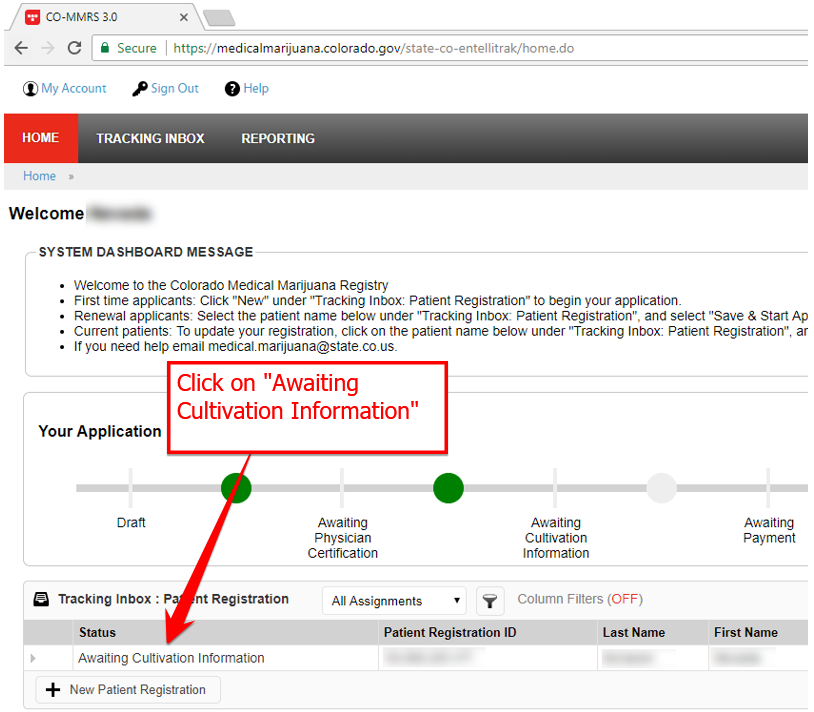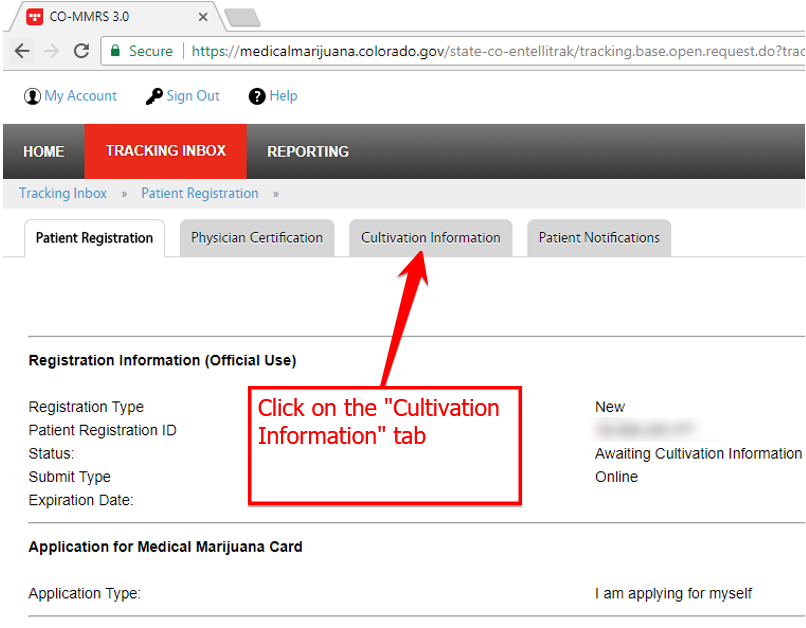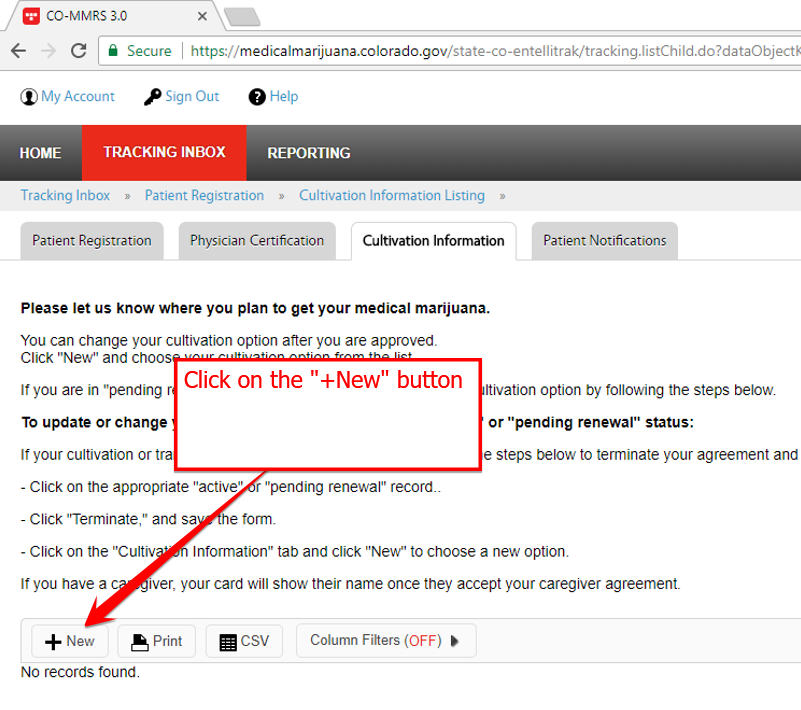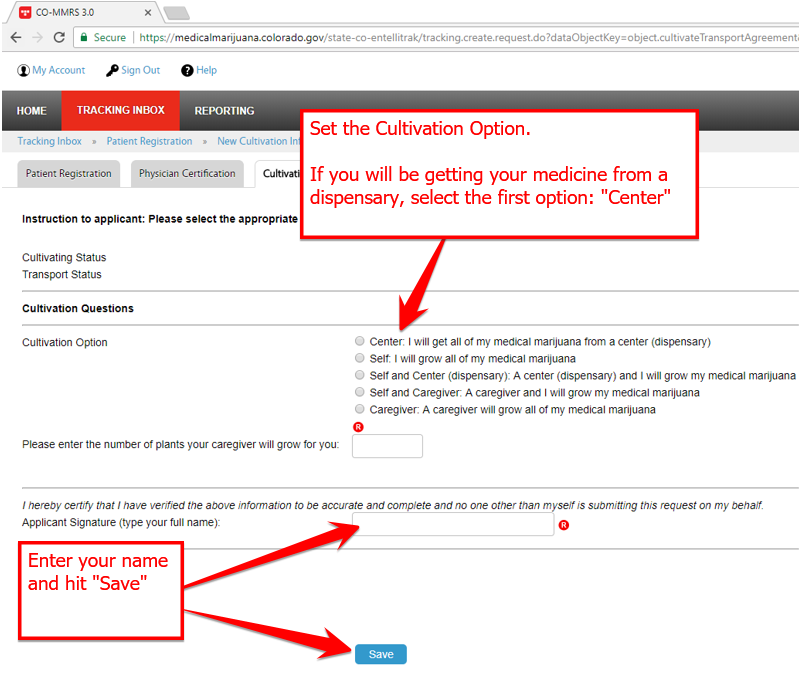How to set cultivation information on your medical marijuana card?
Cultivation information helps the state determine how a patient will be obtaining their medicine. In most cases, patients will be purchasing from a dispensary, in which case the first option (“Center”) is selected on the form. Other options include growing your own medicine or through a caregiver. Patients with extended plant counts that grow their own medicine should consider “assigning” a portion of their plants to a dispensary (on the form, this is the “Self and Center” option) – what this does is ensure they have access to medicine in case their own grow does not produce enough.
Below are the steps to set Cultivation Information on your medical marijuana application:
First step is to go to the Colorado Medical Marijuana Registry login page and to log into your account: https://medicalmarijuana.colorado.gov
1. Click on “Cultivation Information”
2. Click on the “Cultivation Information” tab
3. Click on the “+New” button
4. Set the appropriate cultivation information and hit “Save” at the end