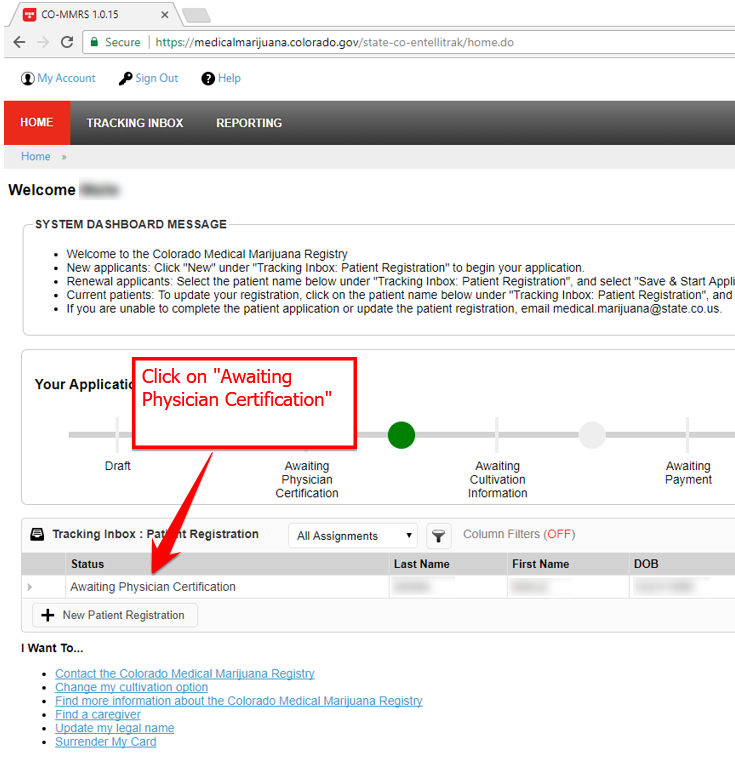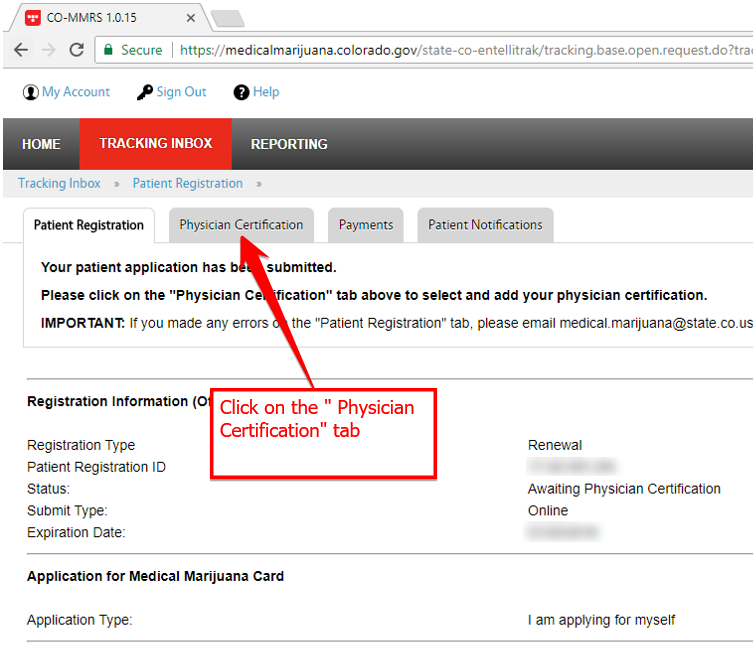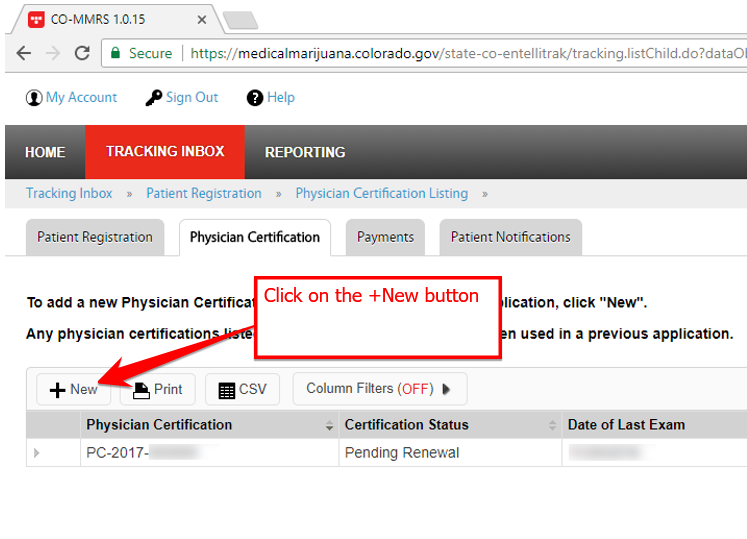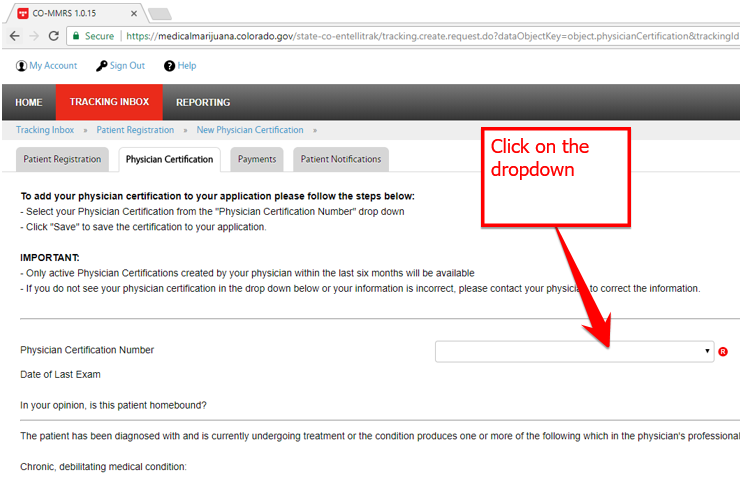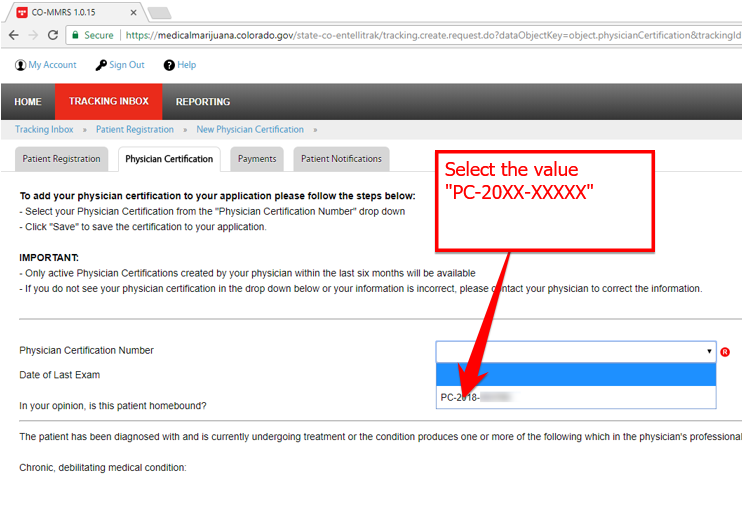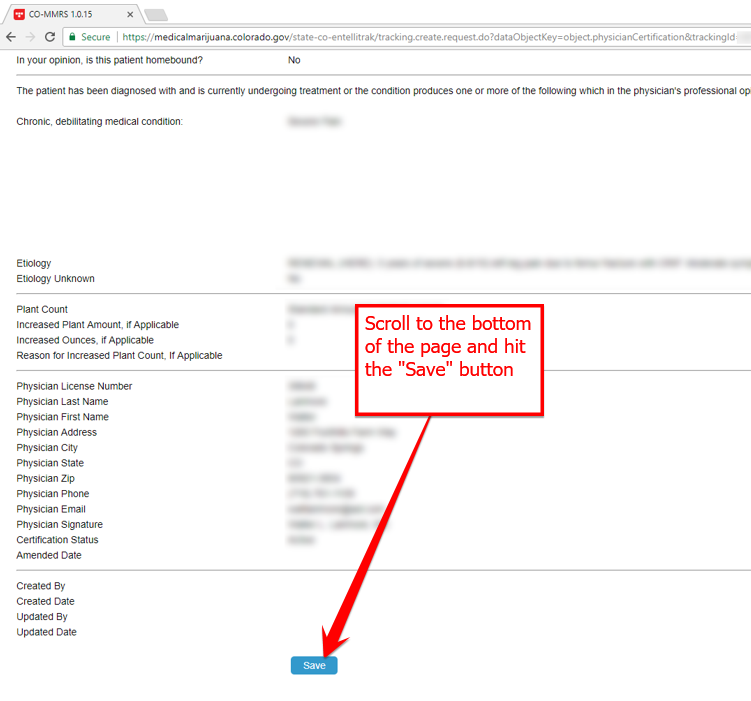Awaiting Physician Certification – how to attach the Physician Certification to your MMJ application?
First step is to go to the Colorado Medical Marijuana Registry login page and to log into your account: https://medicalmarijuana.colorado.gov
1. Click on “Awaiting Physician Certification”
2. Click on the “Physician Certification” tab
3. Click on the “+New” button
4. Click on the dropdown
5. Select the value from the dropdown
6. Scroll down to the bottom of the page and hit the “Save” button
Step 3: Submit Cultivation Information